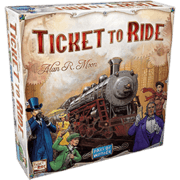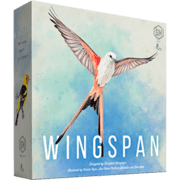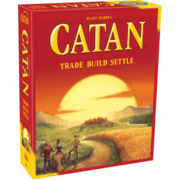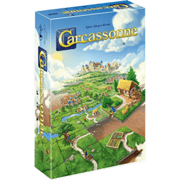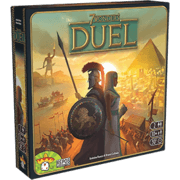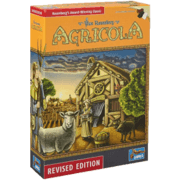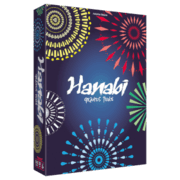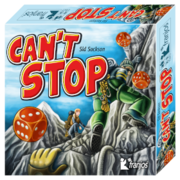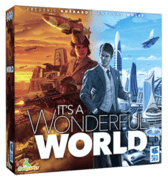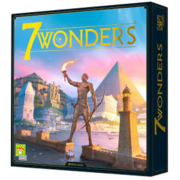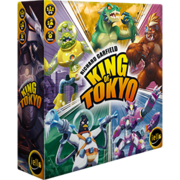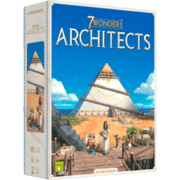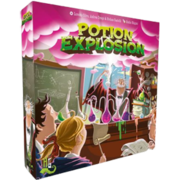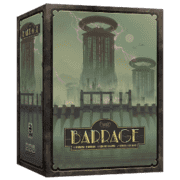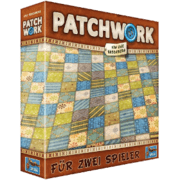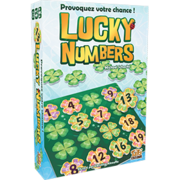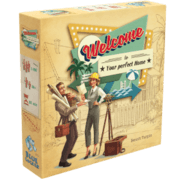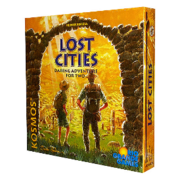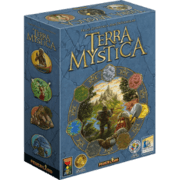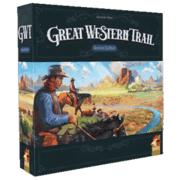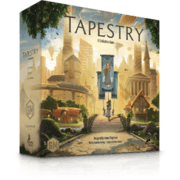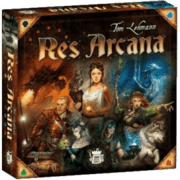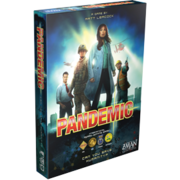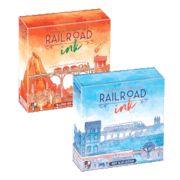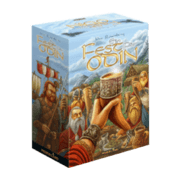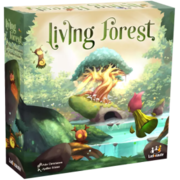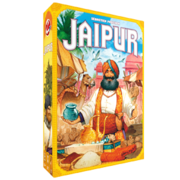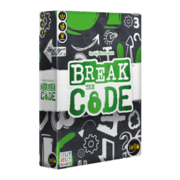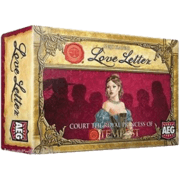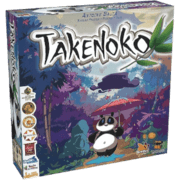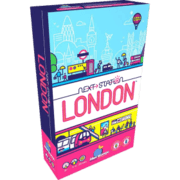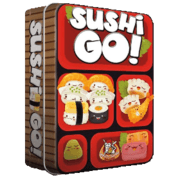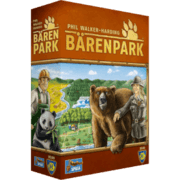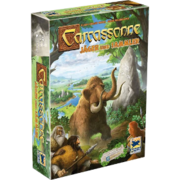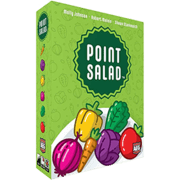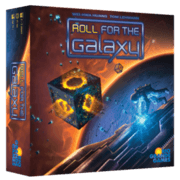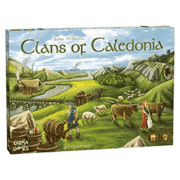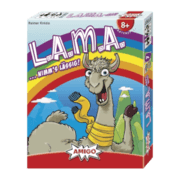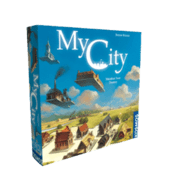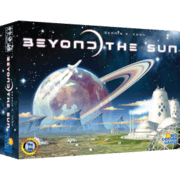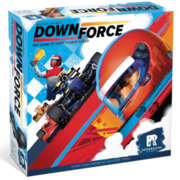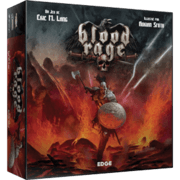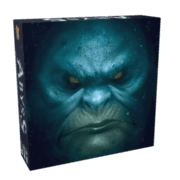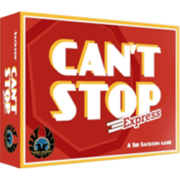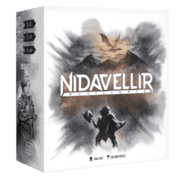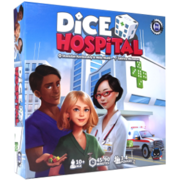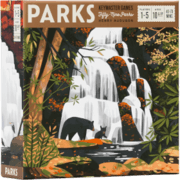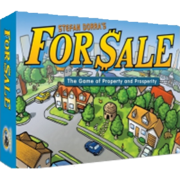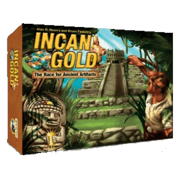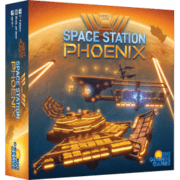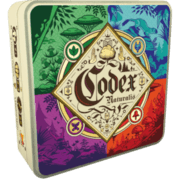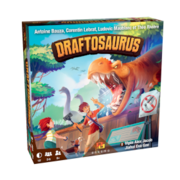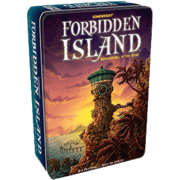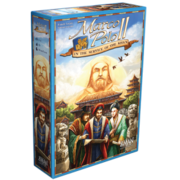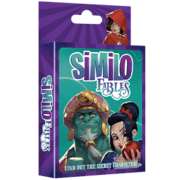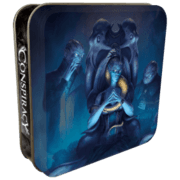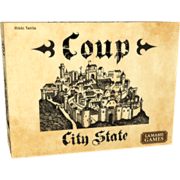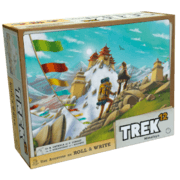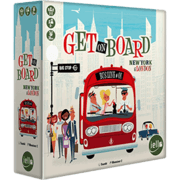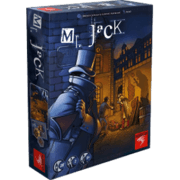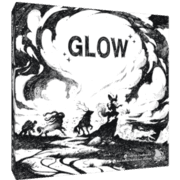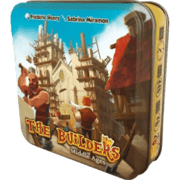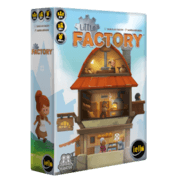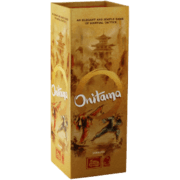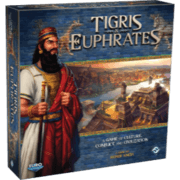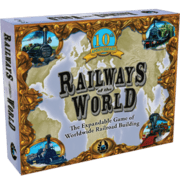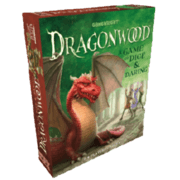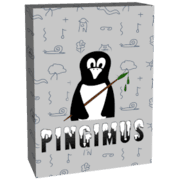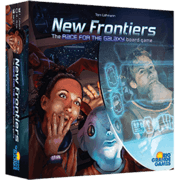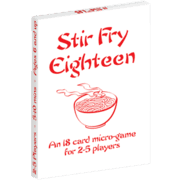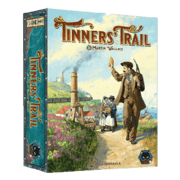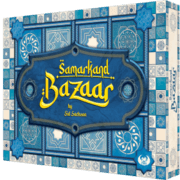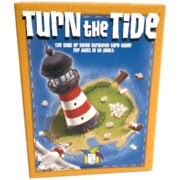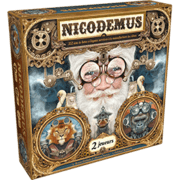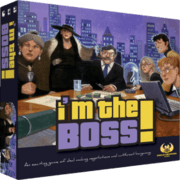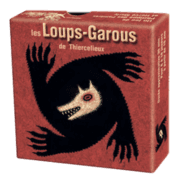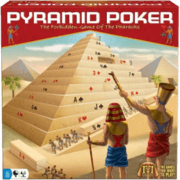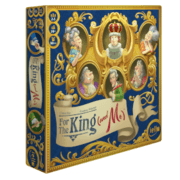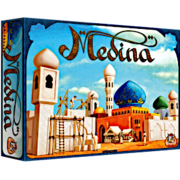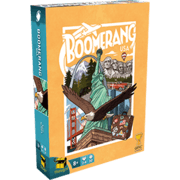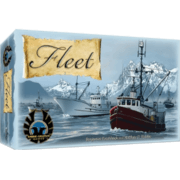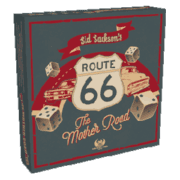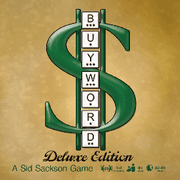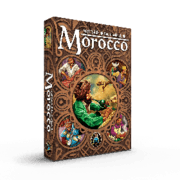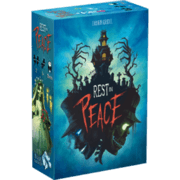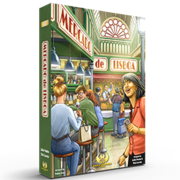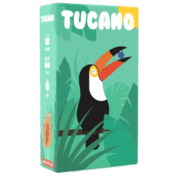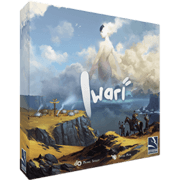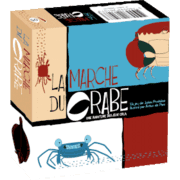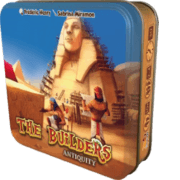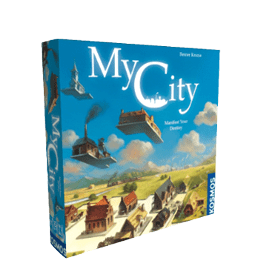
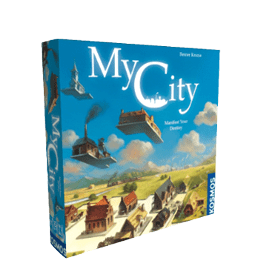
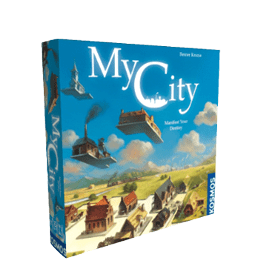
Opening the game box...
This game has been updated since the start of the game: thus the replay is EXPERIMENTAL.
{ARENA_CANNOT_PLAY_EXPLANATION}
You are one of our most loyal players!
Thanks to the help of its community, BGA can be enjoyed for free and only needs a little money to run.
Become a member today!
Your main exclusive benefits as Premium
Play Premium games.
Unlimited access to all Premium games for you and your friends.
Do not wait.
No waiting time when games start.
Play from the same place.
Play with friends next to you, using multiple devices or 'Hotseat' mode.
Video/Voice chat.
Integrated voice or video chat to play with your friends as if they were here.