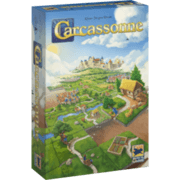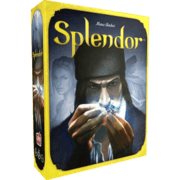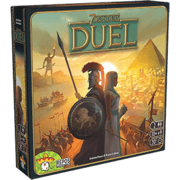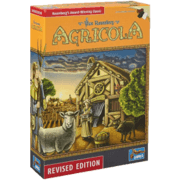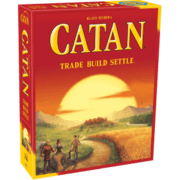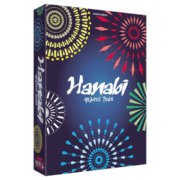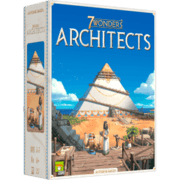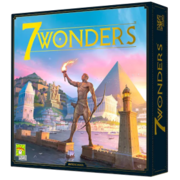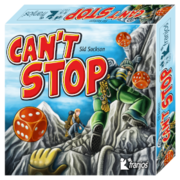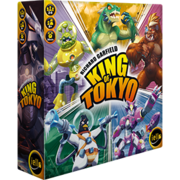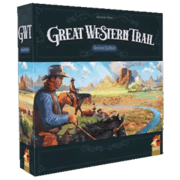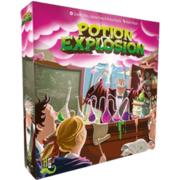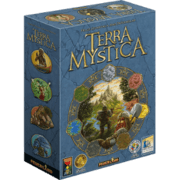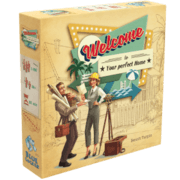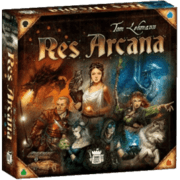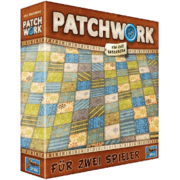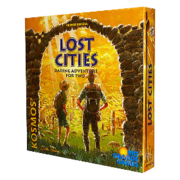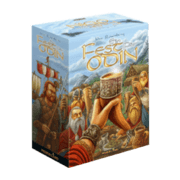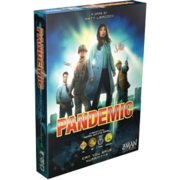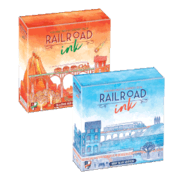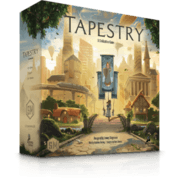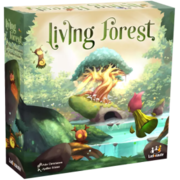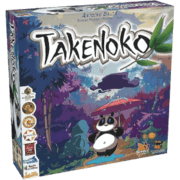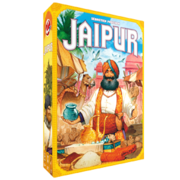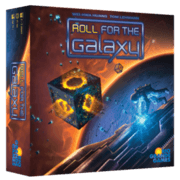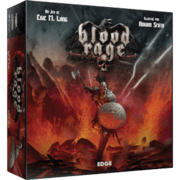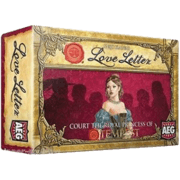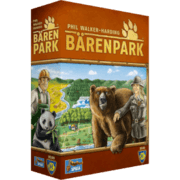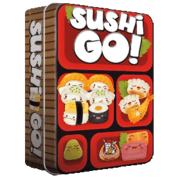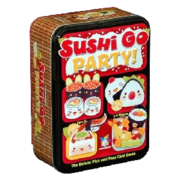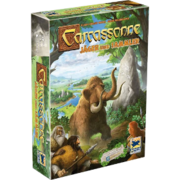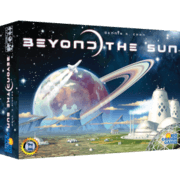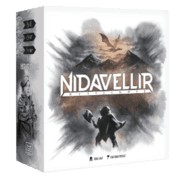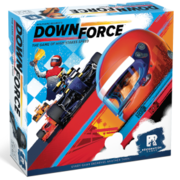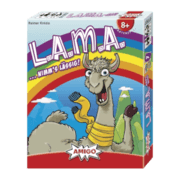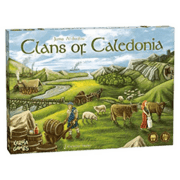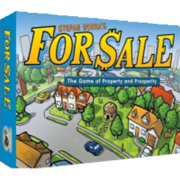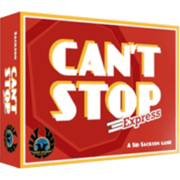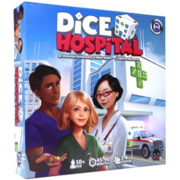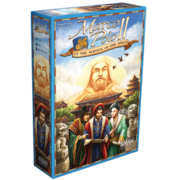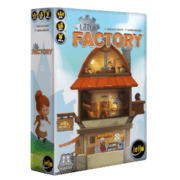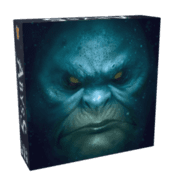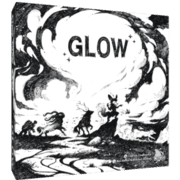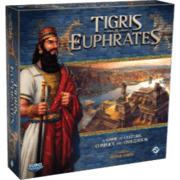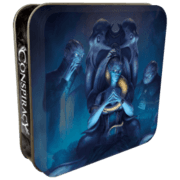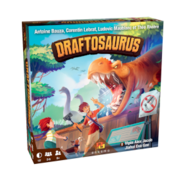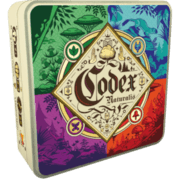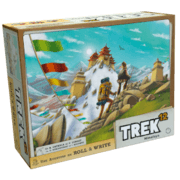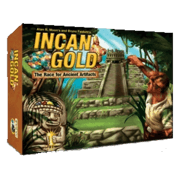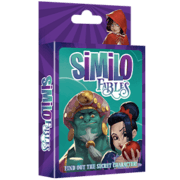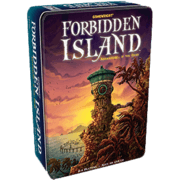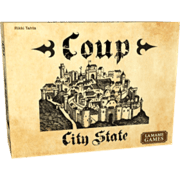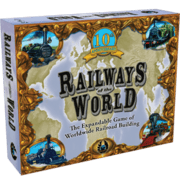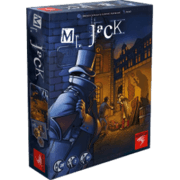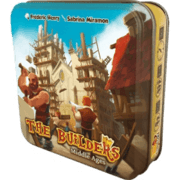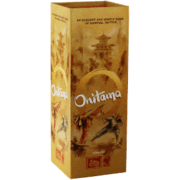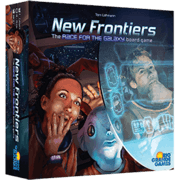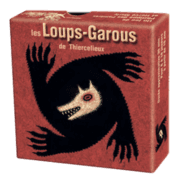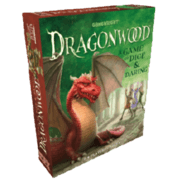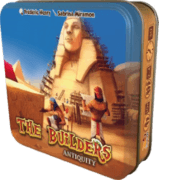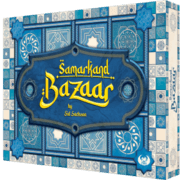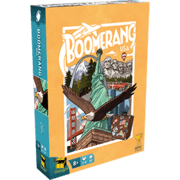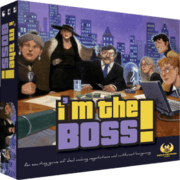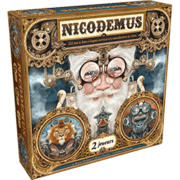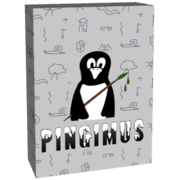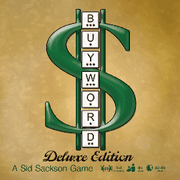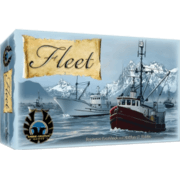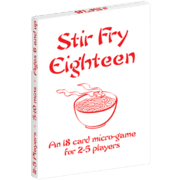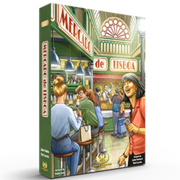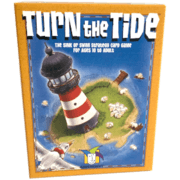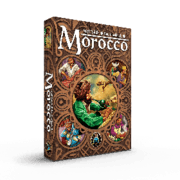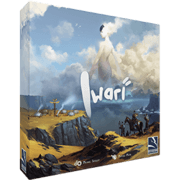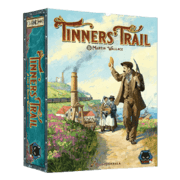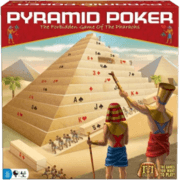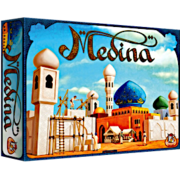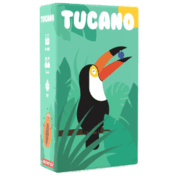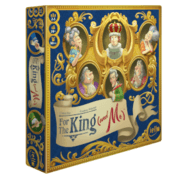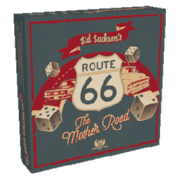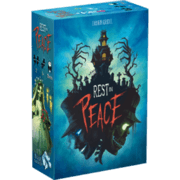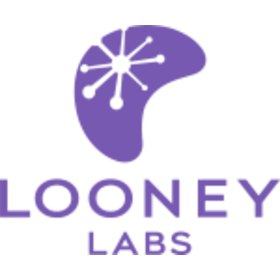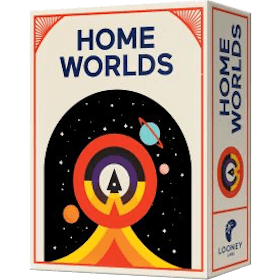
Let's learn how to play Homeworlds!
Tips:• You can press the SPACE key to make the tutorial progress instead of using buttons.
• You can use to minimize tutorial explanations if needed.
This tutorial exists thanks to: Babamots0000
Now you are ready for your first game!
Play Homeworlds now!
Join Board Game Arena to play 1 223 different board games online with your friends and 10 680 000 players from around the world :)
How to play?
Concede the game
Propose to abandon the game collectively
Switch to turn-based
3D mode
Quit this game
Return to the main website
Express STOP
Preferences
Game options
Game result
Recording game results + computing statistics in progress...
Statistics
You are one of our most loyal players!
Thanks to the help of its community, BGA can be enjoyed for free and only needs a little money to run.
Become a member today!
Your main exclusive benefits as Premium
Offer a Premium membership to someone
{OFFER_MEMBERSHIP_EXPLANATION}
({CANNOT_USE_ON_YOURSELF})
{OFFER_MEMBERSHIP_EXPLANATION2}
{I_D_LIKE_TO_OFFER}:
{QUANTITY}:
{TOTAL_PRICE}: $
{CONTINUE}
Please select a payment method
All our payments are secured by Stripe and Paypal. Note: Your payment information is never transmitted to BGA.
{CURRENT_SUBSCRIPTION}
Complete list of your Premium benefits.
Create Premium game tables and invite whoever you want (Premium players or not).
Only one player needs to be Premium to play from the same location as someone else.
About Board Game Arena Premium
Board Game Arena's main goal is to promote board games to a large audience. This is the reason why the service is free for everyone.
As you can imagine, this website needs a lot of time and some money to keep things running smoothly. Some players are helping us with contributions or through donations. This website can only exist because of the help from these players, and to thank them we make them Premium members.
See other possibilities to help this website.
Offer a Premium membership to someone
Please type the username of this lucky player:
{WE_ALSO_ACCEPT_BITCOINS}
| €24
{ONE_YEAR_MEMBERSHIP} |
€18
{HALF_YEAR_MEMBERSHIP} |
€8
{TWO_MONTH_MEMBERSHIP} |