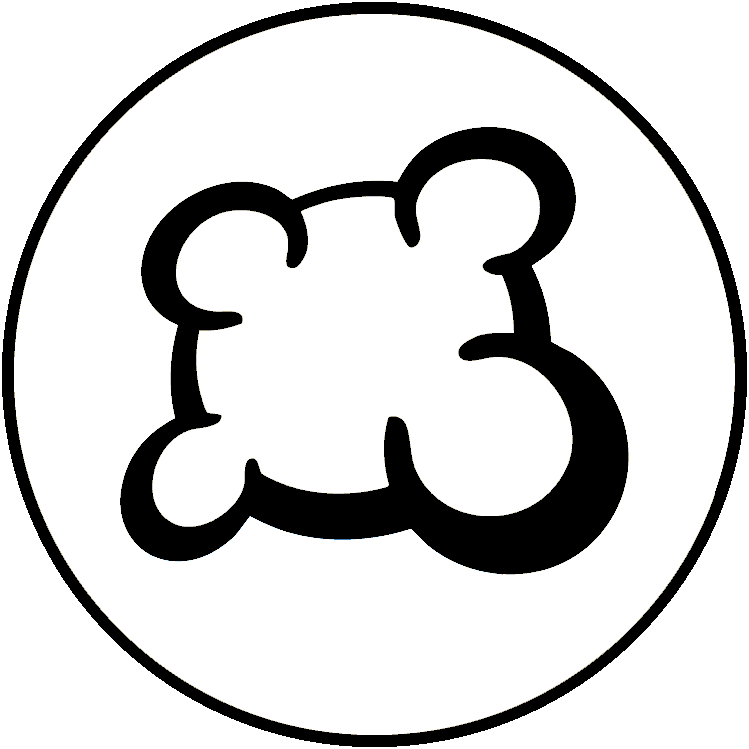#135134: "Display on mobile device not working"
What is this report about?
What happened? Please select from below
What happened? Please select from below
Please check if there is already a report on the same subject
If yes, please VOTE for this report. Reports with the most votes are given PRIORITY!
| # | Status | Votes | Game | Type | Title | Last update |
|---|
Detailed description
-
• Please copy/paste the error message you see on your screen, if applicable.
N/a
-
• Please explain what you wanted to do, what you did and what happened
On any game I am playing on BGA, the display is out of sync. Until yesterday, all games displayed with player scores next to each other, now they appear beneath each other. I think this is throwing the graphics out of sync in the actual games. Screenshots below show examples. This was not a problem until today, and I have not changed settings on my phone.
• Which browser are you using?
Google Chrome v128
-
• Please copy/paste the text displayed in English instead of your language. If you have a screenshot of this bug (good practice), you can use a picture hosting service of your choice (snipboard.io for example) to upload it and copy/paste the link here. Is this text available in the translation system? If yes, has it been translated for more than 24 hours?
N/a
• Which browser are you using?
Google Chrome v128
-
• Please explain your suggestion precisely and concisely so that it's as easy as possible to understand what you mean.
N/a
• Which browser are you using?
Google Chrome v128
-
• What was displayed on the screen when you were blocked (Blank screen? Part of the game interface? Error message?)
N/a
• Which browser are you using?
Google Chrome v128
-
• Which part of the rules was not followed by the BGA adaptation?
N/a
-
• Is the rules violation visible on game replay? If yes, at which move number?
On any game I am playing on BGA, the display is out of sync. Until yesterday, all games displayed with player scores next to each other, now they appear beneath each other. I think this is throwing the graphics out of sync in the actual games. Screenshots below show examples. This was not a problem until today, and I have not changed settings on my phone.
• Which browser are you using?
Google Chrome v128
-
• What was the game action you wanted to do?
N/a
-
• What did you try to do to trigger this game action?
On any game I am playing on BGA, the display is out of sync. Until yesterday, all games displayed with player scores next to each other, now they appear beneath each other. I think this is throwing the graphics out of sync in the actual games. Screenshots below show examples. This was not a problem until today, and I have not changed settings on my phone.
-
• What happened when you tried to do this (error message, game status bar message, ...)?
• Which browser are you using?
Google Chrome v128
-
• At which step of the game did the problem occur? What was the current game instruction?
N/a
-
• What happened when you tried to do this game action (error message, game status bar message, ...)?
On any game I am playing on BGA, the display is out of sync. Until yesterday, all games displayed with player scores next to each other, now they appear beneath each other. I think this is throwing the graphics out of sync in the actual games. Screenshots below show examples. This was not a problem until today, and I have not changed settings on my phone.
• Which browser are you using?
Google Chrome v128
-
• Please describe the display issue. If you have a screenshot of this bug (good practice), you can use a picture hosting service of your choice (snipboard.io for example) to upload it and copy/paste the link here.
N/a
• Which browser are you using?
Google Chrome v128
-
• Please copy/paste the text displayed in English instead of your language. If you have a screenshot of this bug (good practice), you can use a picture hosting service of your choice (snipboard.io for example) to upload it and copy/paste the link here. Is this text available in the translation system? If yes, has it been translated for more than 24 hours?
N/a
• Which browser are you using?
Google Chrome v128
-
• Please explain your suggestion precisely and concisely so that it's as easy as possible to understand what you mean.
N/a
• Which browser are you using?
Google Chrome v128
Report history
I strictly play through mobile so this is a big problem if not resolved :(
boardgamearena.com/bug?id=135503
The TL;DR is that Chrome has an "origin trial" that lets you revert the breaking change for just certain websites, but I believe the BGA dev-team needs to opt-in to this trial at the platform-level:
developer.chrome.com/origintrials/#/view_trial/3499859860420296705
Below is a screenshot of both the general game screen as well as the text chat. Harder to read the last few days and I'm not sure why.
imgur.com/a/gfGQtK4
don't hesitate to raise a new report if this happens again for all games.
T'zolkin - table #559309143 - when I click on the spot to place the worker, it registers the move but the worker freezes in mid-air. The workers only move to the correct place when I refresh the screen. Also, the zoom toggle no longer appears.
Akropolis - various tables - still glitchy. It's better than it was, but not completely fixed. Also, at table #560033142, one of the tiles was showing in the wrong colour! It showed as purple rather than red, which caused my confusion as my score lowered when I surrounded the piece. It was only when I refreshed the screen that it became clear why my score had gone down! It's down in the bottom right, but now shows correctly.
imgur.com/a/qRAdoWV
Add to this report
- Another table ID / move ID
- Did F5 solve the problem?
- Did the problem appear several times? Every time? Randomly?
- If you have a screenshot of this bug (good practice), you can use a picture hosting service of your choice (snipboard.io for example) to upload it and copy/paste the link here.